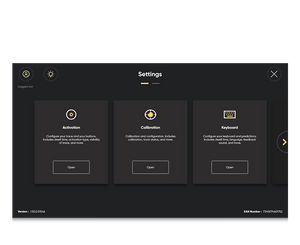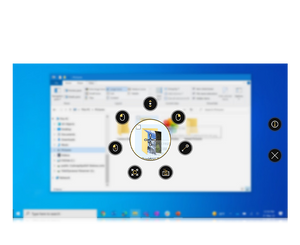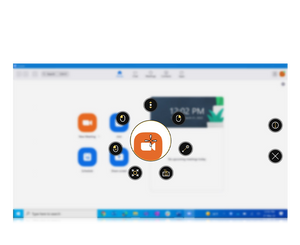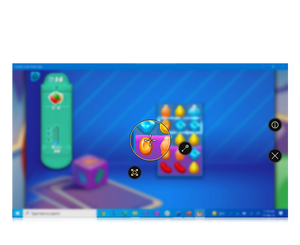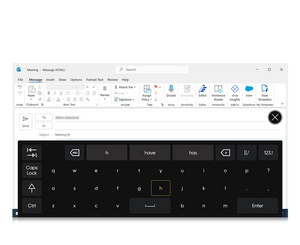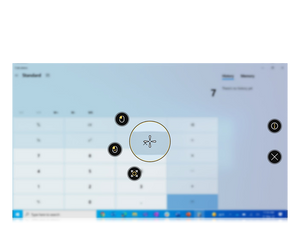TD Control is an intuitive way of interacting with and controlling your computer via eye tracking. It’s designed for people with conditions such as cerebral palsy, ALS/MND and spinal cord injury who cannot use their hands but want full, independent use of their computer. Navigate and control the Windows environment in a natural way. Use the software and websites of your choice. Stay connected via email and social media. Play your favourite games. Read best sellers. Watch the latest shows. Unleash your creativity. TD Control lets you start as an eye gaze novice and progress easily to control your computer completely using just your eyes.
Included with all TD I-13 and TD I-16 devices and PCEye 5 eye trackers. Currently unavailable to purchase as a standalone app.